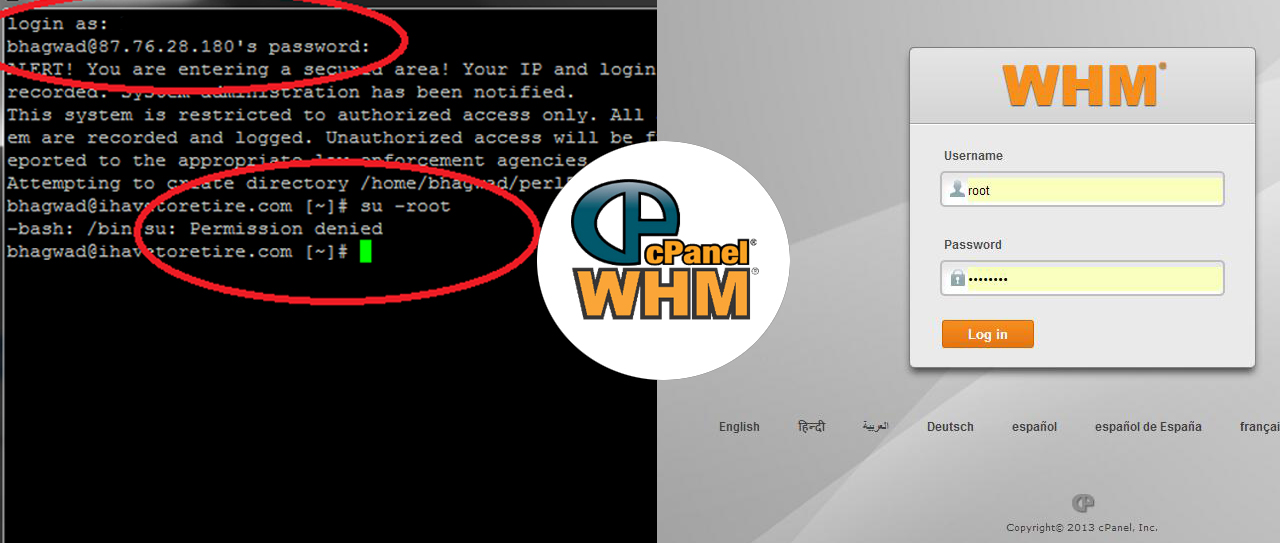How to Install WHM Cpanel in Linux
How to install whm
Please Note: New Purchased VPS always comes with Installation but if you doesn’t want to re-install or changing OS then kindly follow step 2
Step 1
If you ware on OpenVZ with SolusVM then you must log on to your account and Select OS you want to install for WHM i recommend CentOS 6 OR higher. You will get an Installation confirmation msg to your VPS Manager System you are ready to go to install WHM.
Step 2
You can either access your SSH Console through VPS Manager Control Panel OR Download Putty from here and … Read More
Setting up VPS for Web Hosting – Installing WHM
Setting up vps for web hosting
Please Note: New Purchased VPS always comes with Installation but if you doesn’t want to re-install or changing OS then kindly follow step 2
Step 1
If you ware on OpenVZ with SolusVM then you must log on to your account and Select OS you want to install for WHM i recommend CentOS 6 OR higher. You will get an Installation confirmation msg to your VPS Manager System you are ready to go to install WHM.
Step 2
You can either access your SSH Console through VPS Manager Control Panel OR Download Putty from … Read More