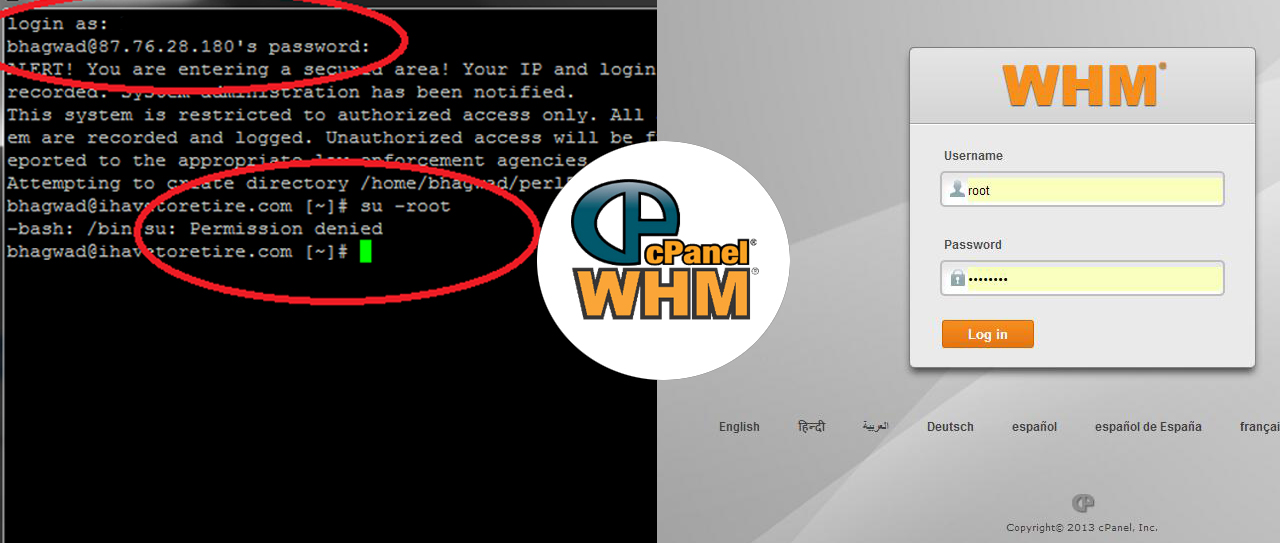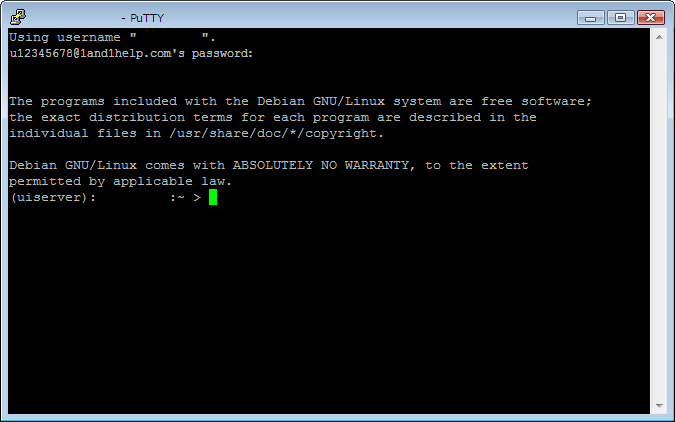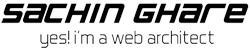Optimize Apache For WordPress – High Traffic Websites
Optimize Apache For WordPress – High Traffic Websites
This article will help you to tweak your apache server and can accept high traffic, but let’s talk about the insides and possibilities first. Optimizing apache matters the server hardware so if you checking the solution for Shared Hosting then this article won’t help you, should check my other articles for the low traffic website optimization.
Practically it’s seen that many people finding solution for optimizing wordpress but didn’t check the requirement to do so. If you have traffic more than 1M/Month and VPS has Memory of 2GB with 2 Cores CPU … Read More
Optimize WordPress Performance
Optimize WordPress Performance For High Traffic
When i was new to the system i used to ask experts about optimize WordPress Performance and used to get answers sometimes funny, sometimes very accurate and sometimes which is beyond expenses….
After working on the wordpress sites, Servers and Few techniques i come to know some of the inside tricks which can give you a way high performance and if you do expenses on server hardware then it will give you blazing performance. Let’s take a look at the possibilities, server hardware & insides.
The Basic Reasons to Optimize WordPress is
Page Speed
… Read MoreHow to Install WHM Cpanel in Linux
How to install whm
Please Note: New Purchased VPS always comes with Installation but if you doesn’t want to re-install or changing OS then kindly follow step 2
Step 1
If you ware on OpenVZ with SolusVM then you must log on to your account and Select OS you want to install for WHM i recommend CentOS 6 OR higher. You will get an Installation confirmation msg to your VPS Manager System you are ready to go to install WHM.
Step 2
You can either access your SSH Console through VPS Manager Control Panel OR Download Putty from here and … Read More
Setting up VPS for Web Hosting – Installing WHM
Setting up vps for web hosting
Please Note: New Purchased VPS always comes with Installation but if you doesn’t want to re-install or changing OS then kindly follow step 2
Step 1
If you ware on OpenVZ with SolusVM then you must log on to your account and Select OS you want to install for WHM i recommend CentOS 6 OR higher. You will get an Installation confirmation msg to your VPS Manager System you are ready to go to install WHM.
Step 2
You can either access your SSH Console through VPS Manager Control Panel OR Download Putty from … Read More
Migrate whm reseller account to VPS – Migrate Multiple cPanel/WHM Accounts
Migrate whm reseller account to VPS? Migrate Multiple cPanel/WHM Accounts? Without any downtime
Have seen many people saying there hosting provider downtime is going on as they are migrating there servers but if you do the procedure carefully then you can prevent downtime. I just tried to explain how you can prevent downtime if you are a small scale hosting provider.
Case 1 Reseller Account to VPS Hosting
Before you continue login to your Reseller WHM account(old server) and change password of all accounts and make a note of each domain username & password. Then follow the instructions. In this … Read More
Important SSH Commands for VPS, Dedicated Hosting
Important SSH Commands
All the following commands can be used by putty (follow the link to download) or if you have VPS server just login to you VPS account and hit console button it will take you to SSH directly. All the SSH commands are common an can be used where it requires SSH login (Hosting Accounts, VPS Account, Dedicated Server, to access your iPhone, ipad)
If you having Reseller Account or shared account then i’m sorry this article would be waste of time for you.
Extract Commands
a Tar file: tar -xvf filename.tar
a Tar.Gz file: tar … Read More