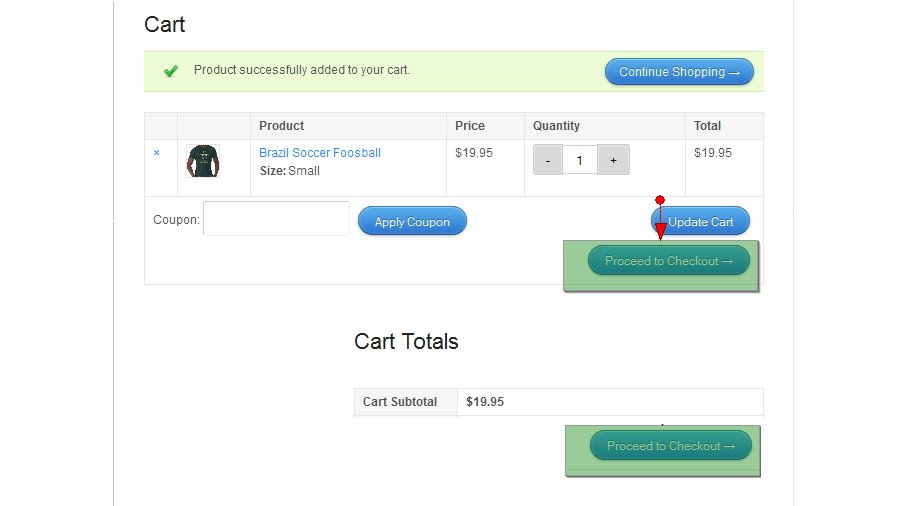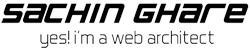Must Have WordPress Plugins for 2015
Must Have WordPress Plugins for 2015
These days wordpress is the most popular and recommended CMS system and 40% websites out of all are using wordpress system and plugins playing important roll as without plugins the outcome isn’t possible. So i decided to share some of must have plugins for every wordpress site. Considering Security, Stability and most important that these are Conflict free plugins for any versions of WordPress & Themes. These plugins will stabilize your site, it will also make your site more secured to fight against hacking & spamming.
1. Anti Spam – Security Plugin
This … Read More
Double Check-out Buttons on Cart Page and Duplicate Fields
Double Check-out Buttons on Cart Page and Duplicate Fields
Double check-out buttons is the most problem found in WooCommerce sites the simple reason is due to duplicate pages, checkout step is used in WooCommerce plugins and the same is used in theme WooCommerce folder.
To fix this issue simple tweak is to rename OR delete folder to do that go to wp-content >> plugins >> WooCommerce >> templates & Rename folder Checkout (Make sure you are not deleting the folder as if something went wrong you can make it back to original). Once that done try checking the site for … Read More
Optimize Nginx For High Traffic
Optimize Nginx For High Traffic
I assume you have 4GB Ram, 8 Cores CPU and Storage dosen’t matter, let’s talk about you have 50K traffic everyday to your VPS and let’s tweak to accept more. If you have Ram of 1GB and 2 Core CPU and have traffic 20K to 30K per day then you can use the same tweak just use worker_processes as 2, worker_connections 25000 and worker_rlimit_nofile 25000
locate nginx.conf (/etc/nginx/nginx.conf) and edit OR add as following
user www-data;
worker_processes 4; (This tweak belongs to your CPU Cores, you can increase more if like to, recommended is 4)… Read More
Nginx + WordPress + W3Total Cache + High Traffic
Nginx + WordPress + W3Total Cache + High Traffic
These days every technical guys wants to know about tweak, tips and tricks about Nginx + WordPress + W3 Total Cache and Optimize for High Traffic and there are very less tutorial available and some of i found are complicated to understand for new comers. I have also noticed most of the tutorial has less required functionality and issues usually you could face while using them such as installing extensions (curl, gd, etc…), permissions, Uploading wordpress Media Errors, and many other but my this tutorial will give you all the information … Read More
Optimize Apache For WordPress – High Traffic Websites
Optimize Apache For WordPress – High Traffic Websites
This article will help you to tweak your apache server and can accept high traffic, but let’s talk about the insides and possibilities first. Optimizing apache matters the server hardware so if you checking the solution for Shared Hosting then this article won’t help you, should check my other articles for the low traffic website optimization.
Practically it’s seen that many people finding solution for optimizing wordpress but didn’t check the requirement to do so. If you have traffic more than 1M/Month and VPS has Memory of 2GB with 2 Cores CPU … Read More
Optimize WordPress Performance
Optimize WordPress Performance For High Traffic
When i was new to the system i used to ask experts about optimize WordPress Performance and used to get answers sometimes funny, sometimes very accurate and sometimes which is beyond expenses….
After working on the wordpress sites, Servers and Few techniques i come to know some of the inside tricks which can give you a way high performance and if you do expenses on server hardware then it will give you blazing performance. Let’s take a look at the possibilities, server hardware & insides.