Jquery CSS3 Image Slideshow Simple & Easy
Jquery CSS3 Image Slideshow Simple & Easy
I have been watching image slideshow w ith so much complicated codes, strict usage integrations, settings & sometimes it takes lot of time to download; Yes! Technically it depends, the latency of your hosting server & hosting bandwidth plan you are using. The basic requirement of all, is just to show multiple images one by one with particular delay and it should not look to messy, so it has some effect (fadeIn, fdeOut, etc..)
[symple_toggle title=”Between <head></head> Section”]
<script src=”http://ajax.googleapis.com/ajax/libs/jquery/1.8.2/jquery.min.js”></script>
<script language=”javascript”>
$(function() {
$(“#slideshow > div:gt(0)”).hide();
setInterval(function() {
$(‘#slideshow > div:first’)
.fadeOut(1000) // 1000 for 1 Second
.next()
.fadeIn(1000) // 1000 for 1 Second
.end()
.appendTo(‘#slideshow’);
}, 3000); // Speed up your slideshow – 3000 for 3 Second
});
</script>
[/symple_toggle]
[symple_toggle title=”Between <body> tag”]
<div id=”slideshow”><!– Slideshow Start –>
<div><img src=”images/1.jpg” width=”700″></div>
<div><img src=”images/2.jpg” width=”700″></div>
<div><img src=”images/3.jpg” width=”700″></div>
<div><img src=”images/4.jpg” width=”700″></div>
<div><img src=”images/5.jpg” width=”700″></div>
<div><img src=”images/6.jpg” width=”700″></div>
<div><img src=”images/7.jpg” width=”700″></div>
</div><!– Slideshow End –>
[/symple_toggle]
[symple_toggle title=”The CSS”]
#slideshow {
margin: 200px auto;
position: absolute;
width: 100%;
text-align:center;
padding: 10px;
}
#slideshow > div {
position: absolute;
top: 10px;
left: 10px;
right: 10px;
bottom: 10px;
border-bottom: 1px solid rgba(17,17,22,0.1);
}
[/symple_toggle]
The example of Jquery CSS3 image slideshow shown in my demo can be used as fullpage background slideshow as well.
Subscribe to Newsletter to receive Updates about the Latest Blog Content
sachinghare administrator
1 Comment so far
รับทำ seoPosted on2:05 am - Jan 18, 2014
Hi there colleagues, its fantastic paragraph concerning educationand fully defined, keep it
up all the time.
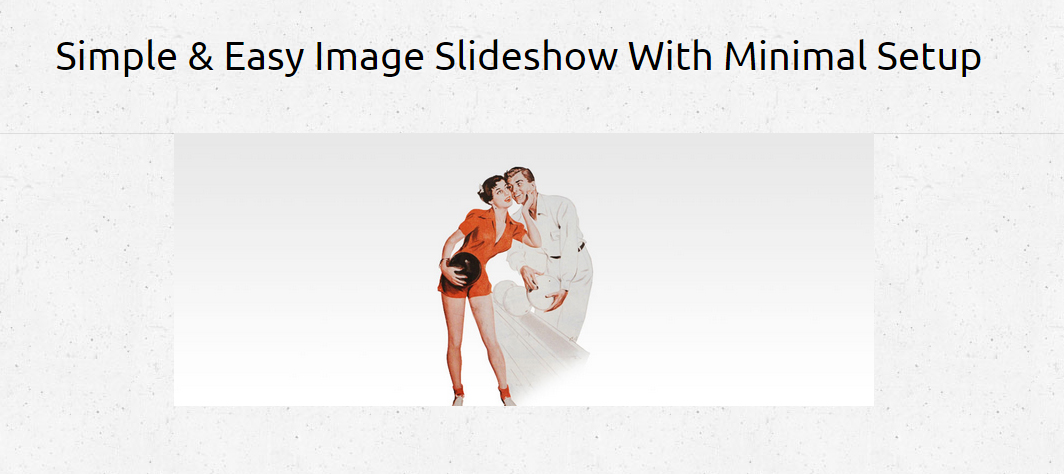


About the author